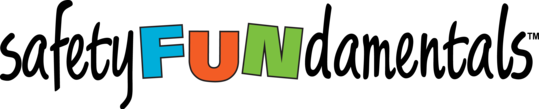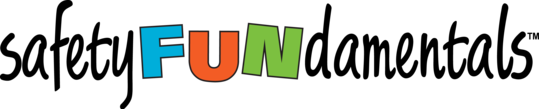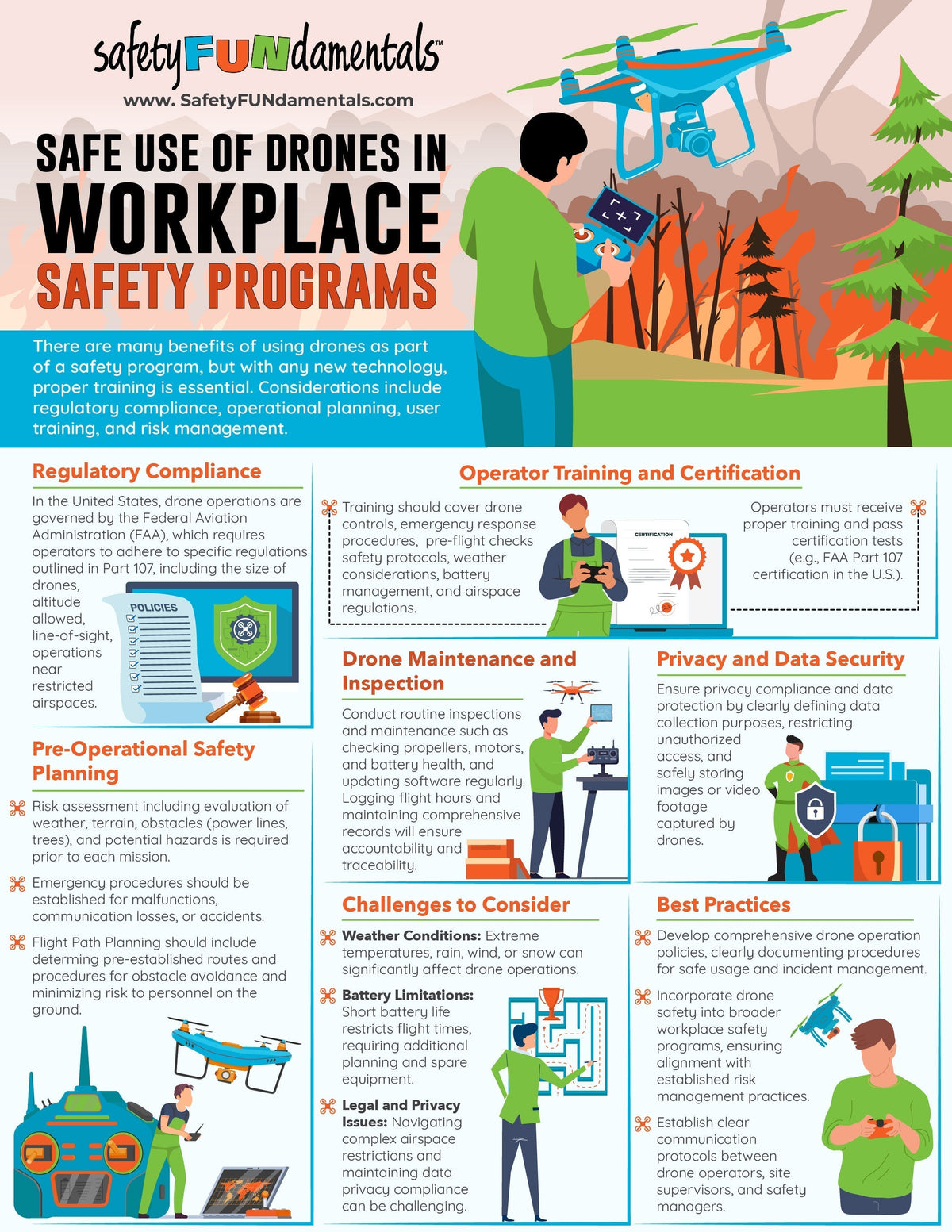How and Why to Remove Backgrounds

When using images in workplace training materials, it is important to only show images that are important to the trainee learning the material. Extra, or decorative items, can be distracting. They also increase the cognitive load (i.e., the amount of work the brain must do).

One way to minimize distractions is to remove unnecessary elements from the background. While this is not always possible, several online tools make it easier to do so. The image shown above was found on the free image website Unsplash and then uploaded to Canva (one of my all time favorite sites for creating training materials). Once I added the image to a document in Canva, I simply selected “edit photo” and then “background remover.” If you try this, the new image can then be downloaded and used where needed.
Other background image remover tools include:
PowerPoint (go to “Picture Format” then “Remove Background”)
Give it a try!
Leave a comment
Comments will be approved before showing up.